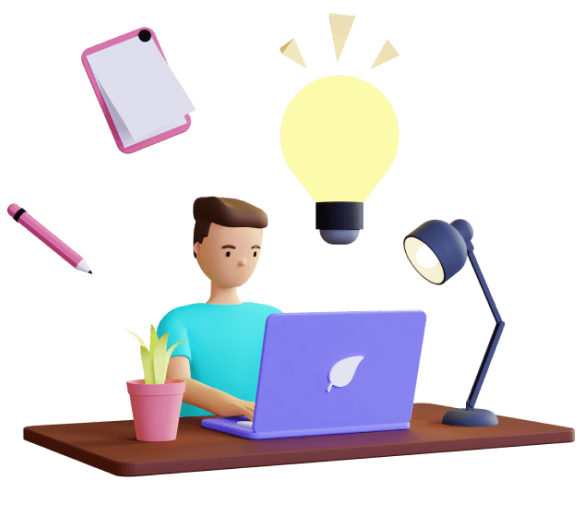Console连接Cisco交换机%Error opening tftp...(time out)
Console连接Cisco交换机%Error opening tftp...(time out)

问题现象
Console连接Cisco交换机操作时,不停的弹出%Error opening tftp://255.255.255.255/ciscortr.cfg (Timed out)提醒
影响操作,也很烦人。
解决办法
屏蔽提醒
Switch# %Error opening tftp://255.255.255.255/router-confg (Timed out) %Error opening tftp://255.255.255.255/ciscortr.cfg (Timed out) Switch#conf t #进入全局配置模式 Enter configuration commands, one per line. End with CNTL/Z. Switch(config)#no service config #关闭服务配置信息 Switch(config)#exit #退出 Switch#wr #保存 Building configuration... 00:09:34: %SYS-5-CONFIG_I: Configured from console by console[OK] Switch# Switch#copy running-config startup-config #保存到启动配置里 Destination filename [startup-config]? #按Enter键确认 Building configuration... [OK] Switch#reload #热重启交换机 Proceed with reload? [confirm] #按Enter键确认 00:07:56: %SYS-5-RELOAD: Reload requested by console. Reload Reason: Reload Command.
.gif)
👇👇👇
- 感谢你赐予我前进的力量
赞赏者名单
因为你们的支持让我意识到写文章的价值🙏
评论
匿名评论
隐私政策
你无需删除空行,直接评论以获取最佳展示效果